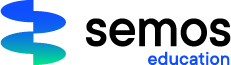🎯 Course Introduction
The 20779 course is designed to equip learners with the skills to perform advanced data analysis using Microsoft Excel, enhanced with Business Intelligence (BI) techniques and essential statistical methods. This hands-on training goes beyond basic spreadsheet functions, introducing powerful tools like Power Query, Power Pivot, Pivot Charts, and the Excel Data Model, while also integrating with Power BI for deeper insights.
Participants will learn how to import, shape, and transform data from various sources—including CSV files, databases, and Excel reports—and apply statistical techniques to uncover trends, patterns, and actionable insights. The course also introduces DAX (Data Analysis Expressions) for creating calculated columns and measures, enabling dynamic and interactive reporting.
COURSE OUTLINE
MODULE 1: DATA ANALYSIS IN EXCEL
This module looks at the classic Excel dashboard and at ways to extend it.
LESSONS
- Classic Data Analysis with Excel
- Excel Pivot Tables
- Limitations of Classic Data Analysis
LAB : BUILDING A CLASSIC EXCEL DASHBOARD
- Formatting Data
- Building a Pivot Table
- Adding pivot charts and a slicer
After completing this module, students will be able to:
- Describe classic data analysis with Excel
- Describe Excel pivot tables
- Describe the limitations of classic data analysis with Excel
MODULE 2: THE EXCEL DATA MODEL
This module looks at the classic Excel data model and at ways to extend it.
LESSONS
- Using an Excel Data Model
- DAX
LAB : EXPLORE AN EXCEL DATA MODEL
- Create Calculated Columns
- Format Data Model Data
- Create Measures
- Analyze the Data
After completing this module, students will be able to:
- Describe an Excel data model
- View data within an Excel data table
- Describe DAX
MODULE 3: IMPORTING DATA FROM FILES
This module looks at pre-formatting and importing CSV files.
LESSONS
- Importing Data into Excel
- Shaping and Transforming Data
- Loading Data
LAB : IMPORTING DATA FROM A CSV FILE
- Import and Transform Data from a CSV File
- Add Data from a Folder
After completing this module, students will be able to:
- Import data into excel.
- Shape and transform data.
- Load data.
MODULE 4: IMPORTING DATA FROM DATABASES
This module looks at how to import data into Excel from a SQL Server database.
LESSONS
- Available Data Sources
- Previewing, Shaping, and Transforming Data
- Table Relationships and Hierarchies
- Loading Data
LAB : IMPORT DATA FROM MULTIPLE SOURCES
- Import Data from SQL Server
- Import Data from a CSV File
- Create a Data Table
After completing this module, students will be able to:
- Identify available data sources.
- Preview, shape, and transform data.
- Explain table relationships and hierarchies.
- Load data from various sources.
MODULE 5: IMPORTING DATA FROM EXCEL REPORTS
This module describes how to import data from a report.
LESSONS
- Importing Data from Excel Reports
- Transforming Excel report Data
LAB : IMPORTING DATA FROM A REPORT
- Import Data from Excel
- Transform the Excel Data
- Load the Data into an Excel Data Model
After completing this module, students will be able to:
- Import data from Excel reports.
- Transform Excel report data.
MODULE 6: CREATING AND FORMATTING MEASURES
This module describes how to create and format measures.
LESSONS
- DAX
- Measures
- Advanced DAX Functions
LAB : CREATING MEASURES USING ADVANCED DAX FUNCTIONS
- Last year comparison
- Year to date
- Market Share
After completing this module, students will be able to:
- Explain what DAX is and when to use it.
- Describe a measure.
- Use some of the advanced functions within DAX.
MODULE 7: VISUALIZING DATA IN EXCEL
This module describes how to visualize data in Excel.
LESSONS
- Pivot Charts
- Cube Functions
- Charts for Cube Functions
LAB : DATA VISUALIZATION IN EXCEL
- Create a Tabular Report
- Create a Pivot Chart
- Add Slicers to Charts
After completing this module, students will be able to:
- Create and refine a pivot chart.
- Describe cube functions and when to use them.
- Describe a number of charts for use with cube functions.
MODULE 8: USING EXCEL WITH POWER BI
This module describes how to use Excel with Power BI.
LESSONS
- Power BI
- Uploading Excel Data to Power BI
- Power BI Mobile App
LAB : CREATING A POWER BI DASHBOARD WITH EXCEL
- Uploading Excel Data
- Creating a Power BI Dashboard
- Using Power BI desktop
After completing this module, students will be able to:
- Describe Power Bi and the various versions available.
- Upload Excel data to Power BI.
- Describe the Power BI App.
This course is ideal for data analysts, business professionals, and Excel power users who want to elevate their data analysis capabilities and make data-driven decisions with confidence.