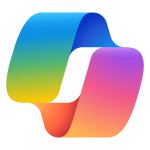Explore the transformative potential of Microsoft 365 Copilot Chat and its impact on organizational efficiency. Designed for executives and business leaders without a Microsoft 365 Copilot license, this experience delves into the art of crafting effective prompts, offers an interactive experience, and demonstrates how Microsoft 365 Copilot can seamlessly integrate into daily business workflows to boost productivity and innovation.
Learning Path & Modules
The course is structured into a focused learning path titled:
Microsoft 365 Copilot Chat Interactive Experience for Executives
This path is designed to provide executives and business leaders with a hands-on understanding of how Microsoft 365 Copilot Chat can be leveraged to enhance productivity, streamline communication, and support strategic decision-making. It includes three beginner-level modules, each tailored to executive workflows and leadership contexts.
Module 1: Introduction to Microsoft 365 Copilot Chat
This module introduces the foundational concepts of Microsoft 365 Copilot Chat, emphasizing its role in transforming workplace productivity.
Key Topics:
- Overview of Copilot Chat features and capabilities
- How Copilot integrates with Microsoft 365 apps (Word, Excel, Outlook, Teams)
- Benefits of AI-powered assistance for executives
- Real-world examples of Copilot enhancing daily tasks such as email drafting, meeting preparation, and document summarization
Outcome:
Participants will gain a clear understanding of what Copilot Chat is, how it works, and why it matters for leadership roles.
Module 2: Crafting Effective Prompts
This module focuses on prompt engineering, a critical skill for maximizing the value of AI tools like Copilot.
Key Topics:
- Principles of writing clear, actionable prompts
- Using the Prompt Gallery to explore and reuse effective prompts
- Tailoring prompts for specific executive tasks (e.g., strategic planning, performance reviews, stakeholder communication)
- Avoiding common pitfalls in prompt design
Outcome:
Executives will learn how to communicate effectively with Copilot Chat to receive accurate, relevant, and useful responses that support their decision-making.
Module 3: Integrating Copilot into Executive Workflows
This module demonstrates how Copilot Chat can be embedded into daily executive routines to drive efficiency and innovation.
Key Topics:
- Use cases in communication: drafting emails, preparing presentations, summarizing meetings
- Use cases in reporting: generating insights from data, creating dashboards, automating reports
- Use cases in planning: brainstorming strategies, outlining initiatives, managing tasks
- Real-time collaboration with teams using Copilot in Microsoft Teams and Outlook
Outcome:
Participants will be equipped to identify opportunities for Copilot integration across their workflows and lead AI adoption within their organizations.
This experience is designed for executives and business leaders interested in advancing their strategic and operational expertise using AI. It is perfect for those who wish to discover and assess the benefits of Microsoft Copilot and learn how it can be utilized to enhance productivity, decision-making, and organizational effectiveness.
After completing the MS-4012: Microsoft 365 Copilot Chat Interactive Experience for Executives course, learners may receive a certificate of completion from Microsoft

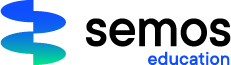
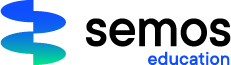
 Понеделник-Петок 9:00 - 22:00
Понеделник-Петок 9:00 - 22:00