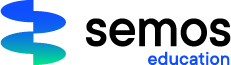PL-300: Design and manage analytics solutions using Power BI
The PL-300 course is designed to equip learners with the skills needed to analyze data effectively using Microsoft Power BI. It provides a comprehensive overview of the entire data analysis workflow, including:
- Connecting to data sources and ensuring data quality.
- Semantic modeling to structure and relate data meaningfully.
- Creating visualizations using charts, slicers, KPIs, and AI-driven features like Q&A and forecasting.
- Building and publishing reports that deliver actionable insights.
- Managing and securing Power BI workspaces, dashboards, and reports.
- Exploring new features such as Microsoft Copilot for Power BI and Microsoft Fabric.
This course prepares learners for the Microsoft Certified: Power BI Data Analyst Associate credential, validating their ability to transform raw data into impactful business intelligence solutions.
📘 PL-300: Design and manage analytics solutions using Power BI
🎯 Course Objective
The PL-300 course prepares learners to become proficient Power BI Data Analysts. It focuses on transforming raw data into meaningful insights through data preparation, modeling, visualization, and governance using Microsoft Power BI.
🧭 Learning Path & Modules
Module 1: Introduction to Power BI
- Overview of Power BI ecosystem
- Installing Power BI Desktop
- Understanding the certification exam structure
- Setting up your workspace
Module 2: Prepare the Data
- Connect to various data sources (Excel, SQL, SharePoint, etc.)
- Configure data source settings and privacy levels
- Profile, clean, and transform data using Power Query
- Create custom columns, pivot/unpivot data, and resolve inconsistencies
- Build fact and dimension tables
Module 3: Model the Data
- Design and implement data models
- Define relationships and cardinality
- Use DAX (Data Analysis Expressions) for calculated columns and measures
- Implement time intelligence and role-playing dimensions
- Optimize model performance using best practices
Module 4: Visualize and Analyze the Data
- Choose appropriate visuals (charts, KPIs, maps, etc.)
- Apply formatting, themes, and conditional logic
- Use slicers, filters, bookmarks, and drill-throughs
- Leverage AI visuals like Q&A and decomposition trees
- Forecasting, clustering, and outlier detection
Module 5: Manage and Secure Power BI
- Create and manage workspaces and dashboards
- Publish and share reports
- Configure row-level security (RLS) and sensitivity labels
- Schedule data refresh and manage access permissions
Module 6: Exam Readiness
- Practice assessments and sample questions
- Tips for scheduling and passing the PL-300 exam
- Final course review and certification guidance
🛠️ Skills You’ll Gain
- Data preparation and transformation
- Data modeling with DAX
- Interactive and AI-powered data visualization
- Report publishing and workspace management
- Security and governance in Power BI
🧑💼 Who Should Take This Course?
- Aspiring or current data analysts
- Business intelligence professionals
- Power users of Excel or SQL transitioning to Power BI
- Anyone preparing for the Microsoft Certified: Power BI Data Analyst Associate credential
🏅 Certification
Upon passing the PL-300 exam, you will earn the:
🎓 Microsoft Certified: Power BI Data Analyst Associate
- Exam Code: PL-300
- Passing Score: 700/1000
- Credential Type: Role-based Associate Certification
- Renewal: Free online assessment annually via Microsoft Learn